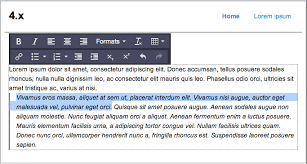Transform Your Images Effortlessly
A variety of image editing tools to help you easily convert, resize, crop, and enhance your images
Image editing is essential in today's digital age, whether you are preparing photos for social media, creating content for a website, or managing digital assets. At Sarobu Web Tools, we offer a variety of image editing tools to help you easily convert, resize, crop, and enhance your images. Explore our comprehensive suite of tools below to discover how they can simplify your image editing tasks.
WebP to PNG
The WebP to PNG converter allows you to convert WebP images to PNG format. This tool is perfect for users who need to use their images on platforms that do not support the WebP format, ensuring compatibility and maintaining image quality.
JPG to ICO
The JPG to ICO converter helps you transform JPG images into ICO format, commonly used for creating icons for websites and applications. This tool is invaluable for web developers and designers looking to create custom icons from their JPG images.
JPG to GIF
Convert your static JPG images into animated GIFs with the JPG to GIF converter. This tool allows you to create fun and engaging content for social media, websites, or digital marketing campaigns, adding dynamic elements to your visuals.
JPG to BMP
The JPG to BMP converter enables you to change your JPG images into BMP format, which is useful for applications that require uncompressed images with higher quality and detail, such as printing and graphic design.
JPG to WebP
The JPG to WebP converter lets you convert your JPG images into WebP format, which is known for its superior compression and quality. This tool is ideal for web developers and designers aiming to optimize images for faster website loading times.
PNG to ICO
With the PNG to ICO converter, you can transform PNG images into ICO files. This tool is particularly useful for creating website and software icons that require transparency and high-resolution formats.
PNG to GIF
Convert your PNG images to animated GIFs with the PNG to GIF converter. This tool allows for creative image presentations and is widely used in social media posts and digital advertisements to grab viewers' attention.
PNG to BMP
The PNG to BMP converter lets you convert PNG files to BMP format, which is useful when you need high-quality, uncompressed images for printing or professional design work.
PNG to WebP
The PNG to WebP converter allows you to convert your PNG images to WebP format, which is known for its high-quality compression. This tool is perfect for optimizing images for web use, ensuring faster loading times and reduced storage space.
WebP to JPG
Convert WebP images to the widely supported JPG format with the WebP to JPG converter. This tool is ideal for users who want to ensure their images are compatible with all devices and platforms.
JPG Converter
The JPG Converter provides a versatile solution for converting various image formats to JPG, a widely accepted format for web and digital use. This tool is perfect for users looking to standardize their images across different platforms.
PNG to JPG
The PNG to JPG converter allows you to easily convert PNG images to JPG format, which is ideal for reducing file size and optimizing images for web use without sacrificing too much quality.
JPG to PNG
Convert your JPG images to PNG format with the JPG to PNG converter. This tool is perfect for preserving image quality with lossless compression and for images that require transparency.
Image Converter
The Image Converter is a versatile tool that supports a wide range of image formats, allowing you to convert between various formats quickly and easily. Whether you need to convert for compatibility, size, or quality, this tool has you covered.
Image Resizer
The Image Resizer helps you resize your images to specific dimensions without losing quality. This tool is essential for adjusting images for websites, social media, or any other platform where size specifications matter.
Image Cropper
Crop your images to focus on specific areas with the Image Cropper. This tool allows you to remove unwanted parts of an image, making it perfect for creating the perfect composition or fitting images into a specific frame.
Image Enlarger
The Image Enlarger tool allows you to increase the size of your images without compromising quality. This is particularly useful for printing, where higher resolution images are required, or for making small images fit larger spaces.
Rotate Image
Easily rotate your images to the desired orientation with the Rotate Image tool. This tool is great for correcting the orientation of photos and ensuring your images look their best on any platform.
Flip Image
The Flip Image tool allows you to flip your images horizontally or vertically. This can be useful for creating mirror images, correcting orientations, or adding creative effects to your visuals.
Base64 to Image
Convert Base64 encoded data into images with the Base64 to Image tool. This tool is particularly useful for developers and designers who need to decode Base64 strings into viewable images for web applications.
Image to Base64
The Image to Base64 tool allows you to encode your images into Base64 format. This is useful for embedding images directly into HTML or CSS, reducing the number of HTTP requests and improving webpage load times.
ICO Converter
The ICO Converter allows you to convert various image formats to ICO format, which is commonly used for website and application icons. This tool ensures your icons are ready to use across different platforms.
ICO to PNG
Convert ICO files to PNG format with the ICO to PNG tool. This is useful for designers and developers who need to edit or repurpose icons in a more flexible format that supports transparency and higher resolutions.