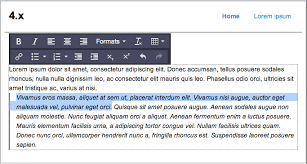What is My IP Address
What is My Public IP
Understanding your IP address is crucial for various aspects of online activity, whether you’re troubleshooting connectivity issues, setting up a network, or simply curious about your digital footprint. At Sarobu.com, our What is My IP tool offers a straightforward and efficient solution for finding out your IP address and related information.
The question What is my IP? refers to the process of identifying the unique numerical label assigned to your device by your internet service provider (ISP). This label, known as your IP address, is essential for establishing connections on the internet. It helps in routing data between your device and the websites or services you use.
What Does the Sarobu IP Tool Do?
At Sarobu.com, our What is My IP tool provides a quick way to determine several key pieces of information about your IP address:
- What is My IP Address: Displays the current IP address assigned to your device. This can be useful for network configuration, security checks, and troubleshooting connectivity issues.
- What is My IP Location: Shows the geographical location associated with your IP address. While not perfectly accurate, it gives an approximate location based on the IP’s registry information.
- What is My Public IP: Reveals your public IP address, which is the address visible to the internet. This is different from your private IP address used within your local network.
- What is My Private IP: Identifies the IP address used within your local network. This address is used for communication between devices on the same network.
- What is My IP Address - IPv4: Provides the IPv4 address format, which is the most commonly used IP address version.
- What is My IP Address VPN: Shows the IP address assigned to you when using a VPN (Virtual Private Network). This helps in understanding what your IP looks like to external services when your traffic is routed through a VPN.
How Can Sarobu’s IP Tool Be Used?
Our What is My IP tool is designed to be user-friendly and efficient. Here’s how you can use it:
1. Visit Sarobu.com: Go to our What is My IP Tool page
2. Check Your IP Address: Instantly see your IP address displayed on the page. This information includes your public IP, and potentially your location and IPv4 details.
3. Understanding IP Details: Use the information to configure network settings, troubleshoot connection problems, or verify that your VPN is working correctly by comparing your public IP address before and after connecting to the VPN.
4. Additional Features: For more detailed information, explore features like IP lookup to get information about other IP addresses, if needed.
Our tool answers common questions and concerns related to IP addresses:
- What is My IP Address: Get a clear and immediate answer.
-What is My IP Location**: Find out where your IP address is registered.
- What is My Public IP**: View the IP address visible to the external internet.
- How Can I Find Someone's IP Address**: While our tool focuses on your IP, understanding these concepts is valuable for various applications.
- What’s My IP**: A simple query that our tool resolves efficiently.
- IP Lookup**: For those who need to explore more about IP addresses.
- What is My IP Address - IPv4**: View and use your IPv4 address.
- What is My IP Address VPN**: Check your IP while using a VPN.
- What is My Private IP**: Discover the IP used within your local network.
Why Use Sarobu’s IP Tool?
Choosing Sarobu’s tool means opting for simplicity, reliability, and speed. Our What is My IP tool is designed to provide you with essential IP address information quickly and accurately. Whether you need to check your IP address for network troubleshooting, verify your VPN’s effectiveness, or simply understand your online presence, our tool delivers the information you need with ease.
Experience the convenience of our IP Address Finder and see how it can simplify your online activities.